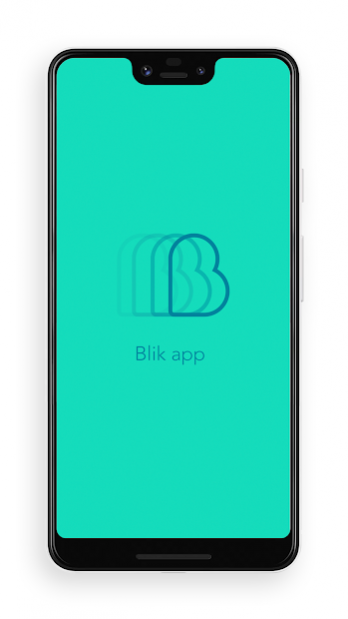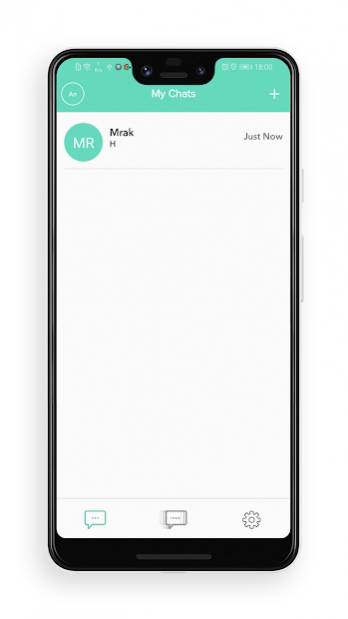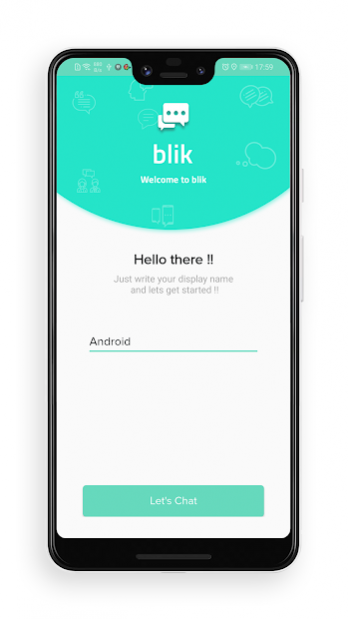The Blik 1.4
Continue to app
Free Version
Publisher Description
the blik redefines secure messaging by enabling you to chat and control the chat with only a the blik id. No phone numbers, no email addresses, no sharing of personal data! Just a messenger with a non-sharable contact address – only 1 person who has the blik id can contact you!
Finally, you can be completely anonymous while messaging.
It’s time to grow your connections without risking your privacy!
HOW TO ESTABLISH the BLIK COMMUNICATION?
- generate a the blik code (simply use the share button)
- share it anywhere with the person you want to talk to
- once he/she enters it, the private messenger communication can start. (to add the code, simply use the add button)
The same process goes for both one to one messaging and secure group chat, meaning you can use the blik as your one on one privacy messenger or as your secure group messenger.
COMPLETE PRIVACY & CONTROL
Share the code and talk only with people you want to talk with. Someone is bothering you and you want to completely delete them and block them? No problem! Just delete the blik id you gave them. That’s it. They will never be able to contact you again.
CHAT HISTORY
Want to go over and get some data from your private im communication? Simply go to your history section and there you will find all the chat logs. Delete after use or keep the ones you mind fight useful.
Did we mentioned that all your data is encrypted?
Yes, you can rest assure that even though your communication is completely private, no one will have access to your chats or the blik user.
Now it’s time to chat smarter with a private secret messenger app!
Get the blik – the safe messenger and establish messaging with a non-sharable contact address!
About The Blik
The Blik is a free app for Android published in the Chat & Instant Messaging list of apps, part of Communications.
The company that develops The Blik is Liefr Technologies LLP. The latest version released by its developer is 1.4.
To install The Blik on your Android device, just click the green Continue To App button above to start the installation process. The app is listed on our website since 2020-08-06 and was downloaded 3 times. We have already checked if the download link is safe, however for your own protection we recommend that you scan the downloaded app with your antivirus. Your antivirus may detect the The Blik as malware as malware if the download link to zestbrains.blink is broken.
How to install The Blik on your Android device:
- Click on the Continue To App button on our website. This will redirect you to Google Play.
- Once the The Blik is shown in the Google Play listing of your Android device, you can start its download and installation. Tap on the Install button located below the search bar and to the right of the app icon.
- A pop-up window with the permissions required by The Blik will be shown. Click on Accept to continue the process.
- The Blik will be downloaded onto your device, displaying a progress. Once the download completes, the installation will start and you'll get a notification after the installation is finished.